If you installed and configured for together work Visual C++ 2010 Express Edition and Marmalade SDK under Windows 8 and then try to run a "Hello World" Marmalade example project by using Windows account without administrative rights, you can find in the console window the following error message "Visual Studio 6.0 requested but not found installed (MSDEV.EXE)":
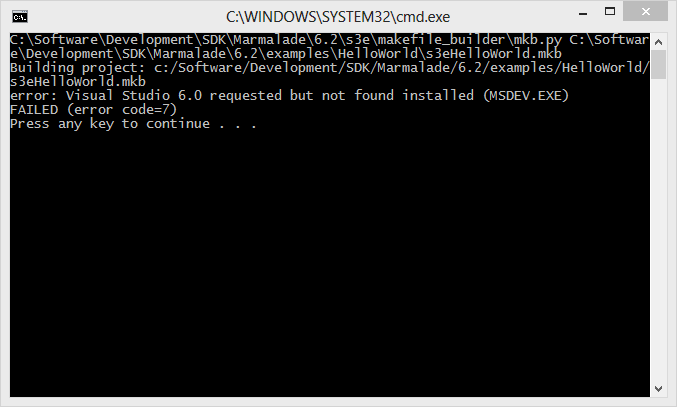
That is because you have no available configuration for your account, only defaults.
This issue can be easily fixed in two steps:
1 Defining S3E_DIR environment variable:
a) create for you account S3E_DIR environment variable points to s3e subdirectory in you Marmalade SDK installation directory
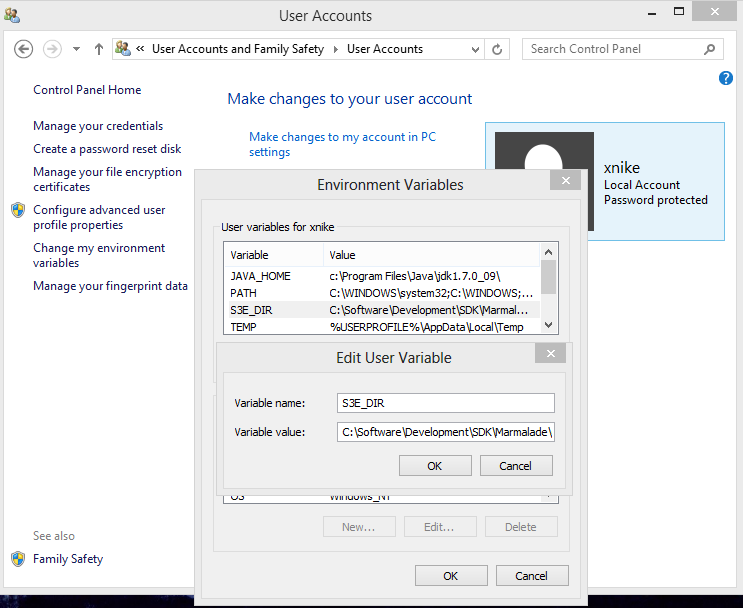 b) or change type of this environment variable from "user variable" to "system" for account from you installed Marmalade SDK
b) or change type of this environment variable from "user variable" to "system" for account from you installed Marmalade SDK
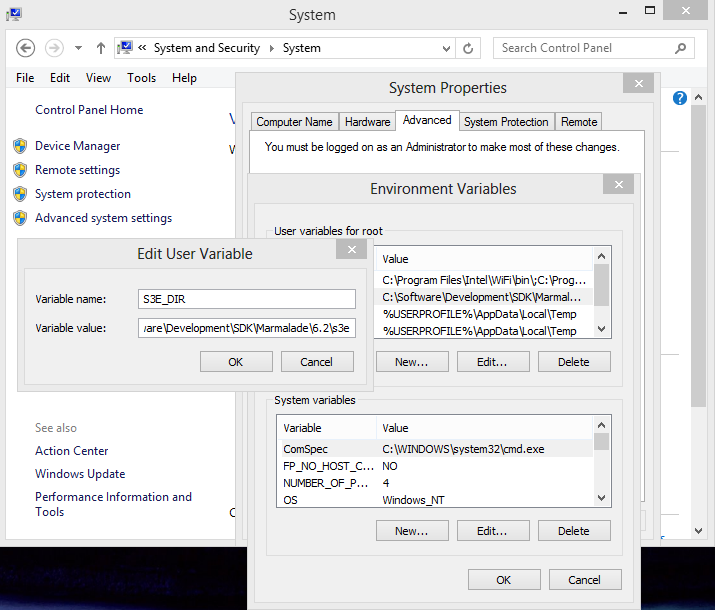
2 Configuring Marmalade to use Visual C++ 2010 Express Edition:
a) replace mkb.config file located in %USERPROFILE%\AppData\Roaming\Marmalade\ from the account with administrative rights;
b) or just add to the end of the %USERPROFILE%\AppData\Roaming\Marmalade\mkb.config file following lines
rvct-version=none
default-buildenv=VC10
so the entire %USERPROFILE%\AppData\Roaming\Marmalade\mkb.config file will be looked like
##
# Default options for mkb command.
# You can specify any of the options listed --help in this file.
# For example:
#
# buildenv=VC6
# no-make
##
rvct-version=none
default-buildenv=VC10